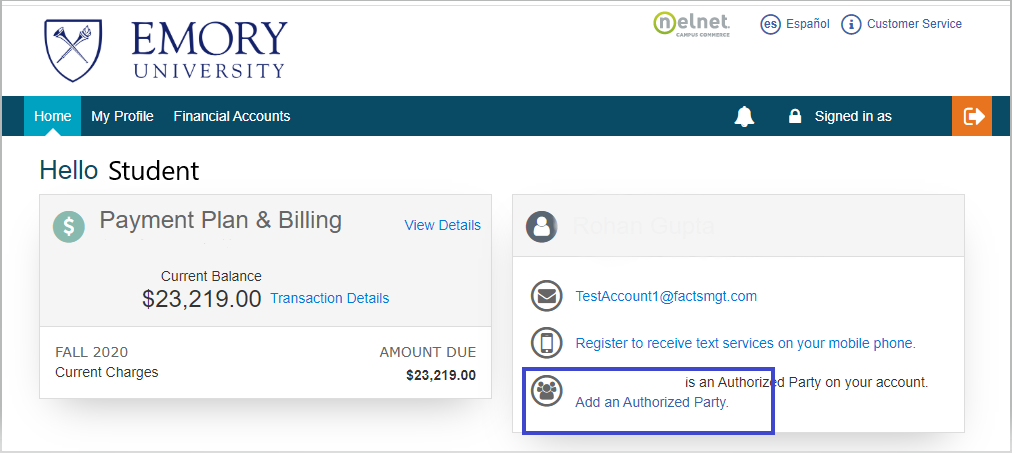Guest Access
In order to comply with all FERPA Privacy Regulations, Emory has implemented several options for students to control who has access to their financial records. We encourage parents and guardians to speak with their student about the following options.
Guest Access
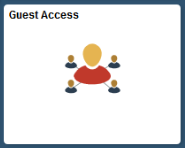
Students are responsible for selecting what access they would like to grant to each guest. The university cannot make changes to this access
NOTE: Beginning fall 2020, authorized party access will be required to set up a payment plan with Emory University. This functionality will no longer be available through guest access. Please see below for more information.
Bill Payer
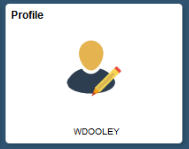
This is a separate requirement to guest access. Without being added as a bill payer, you will not receive any billing notifications. Students are responsible for adding their email addresses—the university cannot make changes to this field.
Nelnet Authorized Party

Being added as an authorized party is a one-time requirement. After setup, you can log in to Nelnet each semester to set up your monthly payment plan at Emory.
To log in to Nelnet, students will access the Student Account tile in OPUS and select Enroll /Manage My Payment Plan under the Make a Payment tab. From there, they will be taken to Nelnet where they can view their dashboard and add an authorized party. Nelnet authorized parties can log in directly to Nelnet.